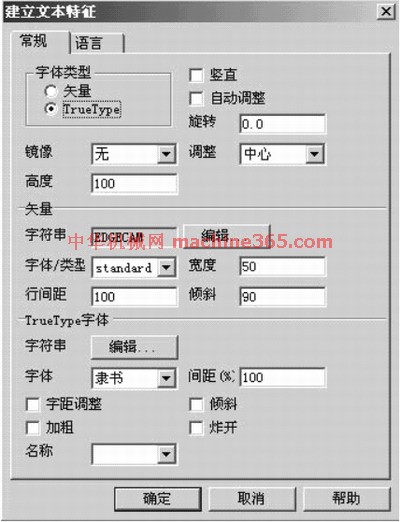|
|
|
说明:双击或选中下面任意单词,将显示该词的音标、读音、翻译等;选中中文或多个词,将显示翻译。
|
|
|
1) wording processing

文字加工
1.
Tense modification in wording processing of scientific and technical English papers

科技英语论文文字加工中的时态处理
2.
Journal editing involves various aspects ranging from contents to form,of which wording processing is one important area.
编辑加工包括从内容到形式的诸多方面 ,其中文字加工是重要环节。
2) text addition

文字叠加
3) Number processing

数字加工
1.
A number comparison task was performed to examine the role of attention in number processing.
考察在注意 (注视点 )与非注意 (非注视点 )条件下数字加工的距离效应和符号效应。
2.
The investigation on the mechanism of number processing is one of the hot topics of psychology.
数字加工机制的研究是心理学研究领域中的热点问题之一。
3.
The cognitive process that peoplementally represent the numerical stimulus is defined as number processing.
个体对数字刺激进行数字心理表征的认知加工过程称为数字加工,它是人类生存所必须的基本能力。
4) character carve

字符加工
5) numerical processing

数字加工
1.
Recent functional neuroimaging techniques have made it possible to identify more precisely the neuroanatomical correlates of human numerical processing.
数字加工是人类最重要的认知功能之一。
2.
When the activation of the JMW was subtracted from the JVM,many areas concerning numerical processing,such as left anterior cingulate(BA32) ,post central(BA2) ,and the right superior temporal(BA39) ,superior parietal(BA7) ,as well as the inferior parietal(BA40) ,precuneus(BA7/19) of the bilateral hemispheres,were significantly activated.
为了探讨中文日期名词的认知加工特征,本实验采用功能磁共振成像(functional magnetic resonance imaging,fMRI)技术研究了19名中国人对月份名词加工的脑激活情况,并以纯数字加工任务和一般名词语义加工任务为实验对比条件。
6) orthographic processing

字形加工
1.
The results of experiment 2 showed that the reaction time for the rich experience group was significantly shorter than the poor experience group in both the pronounceable and unpronounceable radical searching tasks, which suggested that Pinyin typewriting can also benefit the orthographic processing of Chinese character
通过两个实验分别考察了电脑打字对汉字语音和字形加工的影响。
补充资料:EdgeCAM 在文字加工中的运用
本文是EdgeCAM在文字雕刻方面的一个案例,作者在文中较为详尽地描述了矢量文字和TrueType文字在EdgeCAM软件中的生成过程,并给出了相关的加工注意事项。
在模具等的制造中,文字的使用是比较普遍的,你可以利用专用的软件在需要的地方做凸雕或凹雕。除了使用一些专业的雕刻软件之外,利用EdgeCAM也可以轻松完成这类工作。
一、文字的放置 EdgeCAM有专门的文字功能,在使用中,我们在设计模式下完成文字的放置。文字功能的命令是:建模→文字。使用命令后,弹出如图1所示的“建立文本特征”对话框。这里可以看到EdgeCAM提供了两种文字,分别是矢量文字和TrueType文字,使用过程中可任选其一。 对于这两种文字都可以进行镜像、高度、大小、自动调整、旋转、调整位置等设置。图1中,镜像是指沿着文字关键点的位置进行水平、垂直方向上的映射形成镜像文字;高度是指输入文字的大小;竖直是指文字的方向;自动调整是指根据输入的长方形调整文字的位置;旋转是指以关键点为中心,调整文字的角度;调整是指按需要,把关键点放置在文字的左、中或右的位置上;名称是指根据需要,给定文字的名称,也可以不给定。 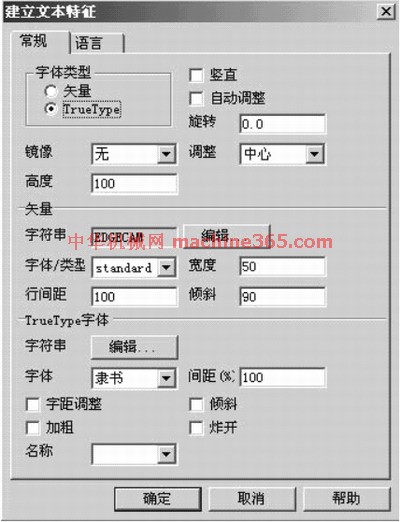
图1建立文本特征对话框 矢量文字,根据给定的字符串,得到线形的文字,它的文字只可以是字母和数字。在加工使用中,一般用于数字、字母的凹雕。 TureType字体,根据给定的字符串,得到的是线框形文字,在文字的使用时,调用的是计算机系统自带的字体。因此,可以通过在计算机上增加各种字库来满足需要。在使用时,各种调整功能,如文字间的距离、加粗、倾斜等都类似于Word软件的操作命令,炸开则可以把字符串进行打散成线段方式。但是,炸开后不允许再次以文字方式进行编辑和修改,在使用时,一般建议不要炸开,如果需要线段方式时,做一个偏移就可以得到。 确定文字后,就可以把文字在窗口内输入。输入时,如果选择了自动调整,则利用两点构成的长方形来确定文字的关键点,否则,鼠标输入的就是关键的位置。 另外,在使用时,还可以通过读入AutoCAD中的二维文字来实现文字的输入,这样就可以省去建立文字模型的过程
说明:补充资料仅用于学习参考,请勿用于其它任何用途。
参考词条
|