1) dimension verifying


尺寸校对
2) reference dimension


校对尺寸
3) dimension verify


尺寸校核
4) Dimensions,checking of


尺寸,校核
5) cutter-aligndimension


对刀尺寸
1.
Thecalculatingmeth-odoftheoptimizingcutter-aligndimension,whichcontainsthecutting-toolwear'sinfluenceupontheworkpieceoperationdimensionwhiledeterminingthecutter-aligndimensiontolerancezoneandadoptsdifferenttolerancezonedistributionofcutter-aligndimensionwhenoperationdimensionsfacingcontainsizeorcontainedsize,ispresentedinthispaper.
在大批量加工工件时,往往是通过“对刀”来调定刀具的切削位置,对刀块的尺寸是事先要确定的对刀尺寸。
6) wheelset profile


轮对尺寸
1.
Introduces wheelset profile real time and dynamic detection system of railway wagons,which based on PSD laser technique for detecting displacement.
介绍了车辆轮对尺寸实时动态检测系统,系统采用基于PSD的激光位移测量技术,可以对铁路车辆轮对轮缘厚度、轮缘高度、轮径、轮对内侧距等参数进行在线动态检测,具有准确、实时、快速等特点。
补充资料:工程图标准尺寸及坐标尺寸
标准标注类型,是我们常用的标注类型。而坐标标注是便于数控加工采用的另一中标注形式。PRO/E可以将两种标注方式进行转换。
· 3.2 标准标注到坐标标注的转换
注意: 转化为坐标标注的尺寸必须是线性标注的,下列尺寸不能转化为坐标标注:
- 被显示成线性尺寸的直径
- 中心线尺寸
- 选择MODIFY DRAW > Dim Params > Dim Type > Ordinate Dim > Create Base.
- 选择作为参考基准线的尺寸
- 选择基准的引出线,该点为0点
- 选择 MOD DIM TYPE > Lin to Ord .
- 选择线性尺寸:注意:必须选择具有相同基准的尺寸
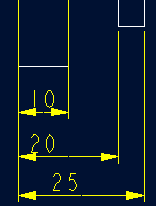 ========>>>>
========>>>>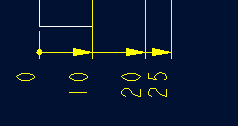
1. 选择 DIM PARAMS > Diam Dim Type .
2.点击Ord to Lin 
3.选择尺寸即可
说明:补充资料仅用于学习参考,请勿用于其它任何用途。
参考词条