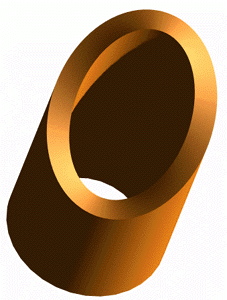|
|
|
说明:双击或选中下面任意单词,将显示该词的音标、读音、翻译等;选中中文或多个词,将显示翻译。
|
|
|
1) the equation of transition curve

缓和曲线方程式
2) easement curve

缓和曲线
1.
Coordinate Calculation of Easement Curve Center and Side Stakes Using VB;

使用VB编程实现缓和曲线中边桩坐标计算
2.
A constrained optimization method for deciding easement curve length in the raising operation speed of the existing railway;
既有线提速时缓和曲线长度的最优化算法
3.
Accuracy analysis of coordinating calculation of easement curve;

缓和曲线坐标计算的精度分析
3) spiral curve

缓和曲线
1.
Research on characters and calculation of arc length about parallel sidelines of spiral curve;
缓和曲线的平行边线的性质及弧长计算研究
4) adjustment curve

缓和曲线
1.
The method of round or adjustment curve suruey and design is laying geometer out the angle bisector according to cosine the ormern.
全站仪安置在分角线上任意点测设圆曲线,以及缓和曲线原理是根据余弦定理,全站仪测设方法是应用极坐标法进行测设曲线。
2.
On basis of the features of the center line of the railway alignment,the author describes the methods of calculation and treatment of the lateral movement of the adjustment curves and the center line of the railway alignment at curved section,placing emphasis on the derivation of the calculation formula of the transition of the curves.
根据线路中线的特点,介绍了线路平面缓和曲线和线路中线在曲线地段侧移的计算和处理方法。
3.
On the basis of the study of the chevron alignment sign home and abroad, the placing of chevron alignment sign is discussed by the method of tangential protrusion in distance on rural high-level road with adjustment curve.
在国内外关于线形诱导标志的研究基础上 ,按照切线支距法 ,对我国山区高等级公路含有缓和曲线路段的线形诱导标志设置进行了探
5) transition curve

缓和曲线
1.
Computation formulas of points on transition curve in road construction and application of program CASIO-fx4500;
公路缓和曲线点位计算公式和CASIO-fx4500程序应用分析
2.
The calculation of plan location of pre-cast hollow slab beams on transition curve of small radius;
小半径缓和曲线上预制空心板梁的平面布置计算
3.
Coordinates computation of non-ground transition curve;

非基本型缓和曲线的坐标计算
6) transition curve

介曲线,缓和曲线
补充资料:方程式曲线在UG软件中的生成 Unigraphics-二次开发
新闻摘要:在UG软件中,对于曲线的生成有多种生成工具,可生成直线、圆弧、椭圆、样 条、抛物线、双曲线等等,特别值得一提的是,在UG软件中,具有生成以方程 式表达的曲线的功能,且该曲线还具有相关性,即如果方程式变化时,曲线也 会跟着变化,这特别适合某些特定的需要,如凸轮的建模等。 在UG软件中方程式曲线的建模步骤主要由两在UG软件中,对于曲线的生成有多种生成工具,可生成直线、圆弧、椭圆、样 条、抛物线、双曲线等等,特别值得一提的是,在UG软件中,具有生成以方程 式表达的曲线的功能,且该曲线还具有相关性,即如果方程式变化时,曲线也 会跟着变化,这特别适合某些特定的需要,如凸轮的建模等。 在UG软件中方程式曲线的建模步骤主要由两步构成:第一步是建立表达式,第 二步是建立该方程式曲线,下面以一实例为例,说明其建立步骤。 下图是一凸轮曲线的展开图,其方程式是: y=30sinα+40 0≤α≤360  第一步是将以上方程转换为参数方程 x=35*cos(α) 35为外圆半径 y=35*sin(α) z=30*sin(α)+40 α=360*t 0≤t≤1 注意:将方程转化为参数方程时,一定要将其转换为以变量t为参数的方程,在 UG中,t的变化范围一定是从0到1。 第二步,将参数方程输入为UG软件中的表达式,对应以上参数方程,请输入以 下表达式: t=1 α=360*t x=35*cos(α) y=35*sin(α) z=30*sin(α)+40 第三步建立曲线: Toolbox->Curve…->Law Curve->提示定义X轴->选By Equation->提示定义X轴,输入参数表达式->输入t->提示定义X轴,输入方程表达式->输入 x->接着提示定义Y轴,同样按照步骤定义Y轴和Z轴->选择OK,生成所需曲线。 第四步建立实体模型,用UG软件的其他功能,完成最终模型。 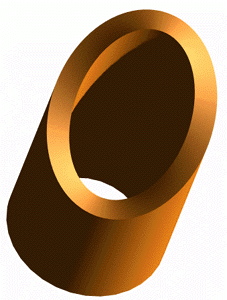
说明:补充资料仅用于学习参考,请勿用于其它任何用途。
参考词条
|