1) simple slave station


简单从站
2) do things in a casual [perfunctory] way


简单从事
3) slave station


从站
1.
The Design of PROFIBUS-DP Slave Station Based on FPGA;


基于FPGA的PROFIBUS-DP从站设计
2.
With the display unit controlled by 89C52 SCM, the main station checks up and measures the signals of the slave station, and the slave station regulates the height of the transfusion bottle through the step motor, then the transfusion velocity is adjusted.
本设计是利用主机(PC机)巡回检测并控制从站工作,从站采用步进电机精确控制吊瓶高度,进而达到控制点滴速度,由单片机(89C52)控制显示装置,从而实现由一个监护室监护多个病房吊瓶运转情况的自动化病房监护系统。
3.
It also explains the state machine of DP slave station.


〗介绍了基于PROFIBUS DP现场总线的智能数据采集节点的设计 ,并且对DP从站的状态机制进行了介绍 。
4) slave
[英][sleɪv] [美][slev]


从站
1.
The design of embedded communication interface for the PROFIBUS-DP slave;


嵌入式PROFIBUS-DP从站通信接口的设计
2.
Development of the PROFIBUS-DP Intelligent Slave;


PROFIBUS-DP智能从站开发
3.
The Design of PROFIBUS-DP Slave Station Link Layer Controller based on FPGA;


基于FPGA的PROFIBUS-DP从站链路层控制器IP核的设计
5) sub-station


从站
1.
The authors describe the basis characters on UNISCOPE protocol, and analyze information transmitting and displaying place on screen between Main-Station and Sub-Station.
叙述了UNISCOPY协议的基本特性,分析了主站与从站之间的信息传输问题及信息在屏幕上显示的具体位置,具体分析了主站信息四级、终端信息、信息分段、同步传输、奇偶校验、屏幕编址等问题。
6) uncommon beauty


大美从简
补充资料:catia实战教程,从简单到复杂
第一讲,拉伸操作
该操作比较简单,只要先用sketch做好图,然后电机拉伸即可,当然里面有很多的复选项,大家可以试验一下,看看其功能! 步骤:
1.选择xy plane,点击sketch的图标,即进入sketch的编辑状态。
2.编辑好sketch,退出。
3.点击拉伸的图标,输入拉伸的距离即完成该操作!
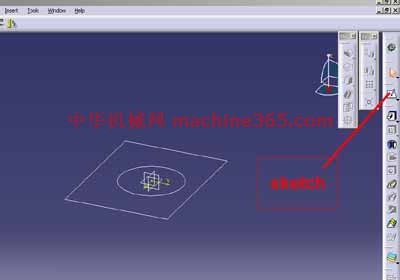
第二讲 扫描操作
从一个弯管的实例,介绍一下扫描特征!

步骤1:进入xy plane,做一个圆形,圆心在原点,完成退出

步骤2:进入yz plane,作sketch 2,如图,退出

步骤3:点击rib,profile选择sketch1,center curve 选择sketch2,ok即可完成

slot操作
步骤1:先作一立方体,sketch1,pad一个矩形。
步骤2:在一个面的一边上做一个圆,sktech2。
步骤3:在与该面垂直的面且过该圆心做样条曲线sketch3。
步骤4:slot,profile为sketch2,center curve为sketch3. ok!
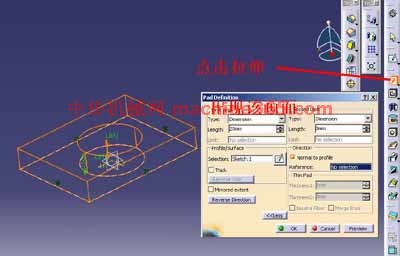

shell 操作
在上图的基础上,选择shell操作,出现如图的对话框,设好,ok即可!


拔模操作
步骤:
1.先建立一个管状结构;
2.然后选择相应的图标
3.ok即可!



我用的是圆形阵列,当然方形阵列操作类似
在上图的基础上
1.选择yz面建立sketch2
2.pocket,如图
3.然后选择圆形阵列
4.如图设置,ok即可!



说明:补充资料仅用于学习参考,请勿用于其它任何用途。
参考词条