2) Dynamic dimension chain


动态尺寸链
1.
Based on the analysis of gearbox assembly structure and function, we discuss the measurement and calculation methods of the indirect closed ring size (adjust gasket thickness) to improve the quality gearbox assembly, under the use of dynamic dimension chain theory and analysis through the establishment of the shaft with the gear-housing dynamic dimension chain model.
为了更准确地提高变速箱的装配质量,根据动态尺寸链理论知识,并通过对变速箱总成的结构功能分析,文中建立并分析了轴系与变速器壳体的动态尺寸链模型,提出了一种间接得到其中封闭环尺寸(调整垫片厚度)的测量计算方法,给出了该方法在实际工程操作中的实现过程,结果显示该方法有效提高了变速箱的装配质量。
3) movable size constraints


动态尺寸约束
4) configurational dimension


形态尺寸
1.
Relationship between the configurational dimension memory of OPTIM and its structure;


OPTIM形态尺寸记忆性与其结构之间的关系
5) phase dimension


相态尺寸
1.
The formation and development of phase morphology in immiscible polymer blends is illustrated, including the analysis of influenced factors on phase dimension.
阐述了不溶混聚合物共混体系相态的形成与发展过程 ,对影响共混体系相态尺寸的因素进行了分析 ,通过对目前建立的各种分散相粒径大小及其聚结概率计算公式的介绍与分析 ,认为理论与实验相结合的方法是获得不溶混聚合物共混体系相态尺寸的有效途
6) dimension driven


尺寸驱动
1.
In order to obtain the solution for motion simulation and kinematic analysis of a parallel machine tool without the construction of mathematical model,a method of using assembly constraint and dimension driven function of CAD software was presented.
为了不建立数学模型完成并联机床机构的运动仿真和运动学分析,提出综合利用CAD软件所具有的装配约束和尺寸驱动功能实现运动仿真和运动学分析的方法。
2.
In order to obtain the solution for mapping NC code of a parallel machine tool from virtual axis space to real axis space without the construction of mathematical model, a method of using assembly constraint and dimension driven function of CAD software was presented.
为了有助于并联机床数控系统和仿真系统的开发 ,克服建立数学模型实现机床数控代码虚实映射计算的缺点 ,文章提出了综合利用CAD软件的装配约束和尺寸驱动功能来实现虚实映射的方法。
3.
By using the constraint and dimension driven concept in CAD software, some type of simulation for planar mechanisms is created.
提出用 CAD约束和尺寸驱动技术分析平面机构的运动 。
补充资料:工程图标准尺寸及坐标尺寸
标准标注类型,是我们常用的标注类型。而坐标标注是便于数控加工采用的另一中标注形式。PRO/E可以将两种标注方式进行转换。
· 3.2 标准标注到坐标标注的转换
注意: 转化为坐标标注的尺寸必须是线性标注的,下列尺寸不能转化为坐标标注:
- 被显示成线性尺寸的直径
- 中心线尺寸
- 选择MODIFY DRAW > Dim Params > Dim Type > Ordinate Dim > Create Base.
- 选择作为参考基准线的尺寸
- 选择基准的引出线,该点为0点
- 选择 MOD DIM TYPE > Lin to Ord .
- 选择线性尺寸:注意:必须选择具有相同基准的尺寸
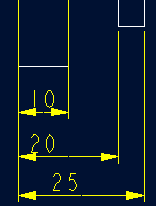 ========>>>>
========>>>>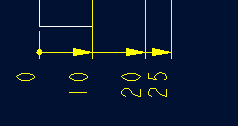
1. 选择 DIM PARAMS > Diam Dim Type .
2.点击Ord to Lin 
3.选择尺寸即可
说明:补充资料仅用于学习参考,请勿用于其它任何用途。
参考词条