1) super graph


超级图形
2) conformal hypergraph


保形超图
3) hierarchical pattern


等级图形
1.
In the present study, Thompson s triad classification task and Navon s hierarchical pattern stimuli were used to explore dimensional salience effects on of the children aged 4~6 years discriminability of figures.
采用TriadClassification法和等级图形模式研究了4~6岁幼儿在辨别过程中图形维度显著性效应。
2.
Navon s hierarchical pattern stimuli and intervene paradigm were used to test 4~6-year-old children.
研究采用Navon的干涉实验范式和等级图形刺激模式研究4—6岁幼儿的整体优先现象。
4) Super Video Graphics Array(SVGA )


超级视讯图形数组适配卡
5) super spherical activated carbon


超级球形活性炭
6) transcendental formal series


超越形式级数
1.
By defining the φ-degree of a monomial when φ is a formal series satisfying some given conditions,we show that every k-valuation of K can be defined by a transcendental formal series.
通过定义一个单项式的φ-次数,其中φ是满足给定条件的形式级数,得到K的每个k赋值都可以由一个超越形式级数来定义。
补充资料:AutoCAD 超级填充用法
在使用超级填充前首先要确认你的ACAD已经安装了快捷工具
1、画好填充内容,做成块,本例的块名是“h1”
1、画好填充内容,做成块,本例的块名是“h1”
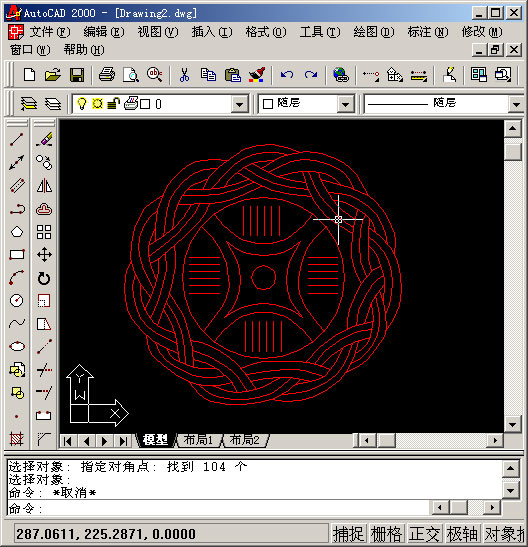
2、用superhatch,并根据实际情况选择填充参数


以下是我的命令行提示,除了比例需要自己输入,其他只要用鼠标点点就行
命令: superhatch
AutoCAD Express Tools Copyright ?1999 Autodesk, Inc.
正在初始化...
H1 指定插入点或 [比例(S)/X/Y/Z/旋转(R)/预览比例(PS)/PX/PY/PZ/预览旋转(PR)]:
输入 X 比例因子,指定对角点,或者 [角点(C)/XYZ] <1>: .1
输入 Y 比例因子或 <使用 X 比例因子>: .1
指定旋转角度 <0>:
命令:
接受该 BLOCK 的位置吗? [是(Y)/否(N)] <是>:
指定矩形的圆角半径 <0.0000>:
指定矩形的线宽 <0.0000>:
指定矩形的厚度 <0.0000>:
在 block 周围选择一个窗口来定义列和行的距离。
当前矩形模式: 宽度=0.8207
指定 block 的第一个角点 [范围(E)] <紫色矩形>:
当前矩形模式: 宽度=0.8207
指定矩形的圆角半径 <0.0000>:
指定矩形的线宽 <0.8207>:
指定矩形的厚度 <0.0000>:
正在选择用于边界检测的可见对象...完成。
说明:补充资料仅用于学习参考,请勿用于其它任何用途。
参考词条