1) push model


push模型
1.
To the problem of limited single sign on(SSO)platform,on the basis of analyzing the SSO concept and running theory of security assert marketed language(SAML),according to the SAML common,realization and platform independent specification,up a new integrated Pull and Push model is given to support the multi application system SSO mechanism so as to solve the problems,make the system safeand easy.
针对以往单点登录模型受平台限制的问题,在分析了单点登录SSO概念和安全断言标记语言SAML工作原理的基础上,根据SAML通用的、于具体实现无关的、平台独立的认证与授权标准架构规范,提出了综合采用SAML的Pull模型和Push模型实现多应用系统单点登录集成认证机制,很好地解决了传统认证机制存在的问题,保证了系统的安全性和易用性。
2) PUSH event model


PUSH事件模型
3) Push mode


Push模式
1.
Based on the comparison of the push mode with the pull one used widely, the operational strategy mode combining the push mode with the pull one,which regards shortening multi-stage response time as the main purpose in supply chain, was presented, and the systematic framework of this.
在对传统的供应链运营模式Push模式和Pull模式进行基本要素比较和流程比较的基础之上,提出了基于时间竞争的Push &Pull综合供应链运营机制,阐述了该模式的运作构架,以及Push &Pull结合点的确定和运作。
4) pull & push type


push/pull模式
5) Push down


Push-down
6) push PDU


Push-PDU
补充资料:AutoCad 教你绘制三爪卡盘模型,借用四视图来建模型
小弟写教程纯粹表达的是建模思路,供初学者参考.任何物体的建摸都需要思路,只有思路多,模型也就水到渠成.ok废话就不说了.建议使用1024X768分辨率
开始
先看下最终效果

第一步,如图所示将窗口分为四个视图

第二步,依次选择每个窗口,在分别输入各自己的视图

第三步,建立ucs重新建立世界坐标体系,捕捉三点来确定各自的ucs如图

第四步,初步大致建立基本模型.可以在主视图建立两个不同的圆,在用ext拉升,在用差集运算.如图:

第五步:关键一步,在此的我思路是.先画出卡爪的基本投影,在把他进行面域,在进行拉升高度分别是10,20,30曾t形状.如图:

第六步:画出螺栓的初步形状.如图

第七步:利用ext拉升圆,在拉升内六边形.注意拉升六边行时方向与拉升圆的方向是相反的.
之后在利用差集运算


第八步:将所得内螺栓模型分别复制到卡爪上,在利用三个视图调到与卡爪的中心对称.效果如图红色的是螺栓,最后是差集
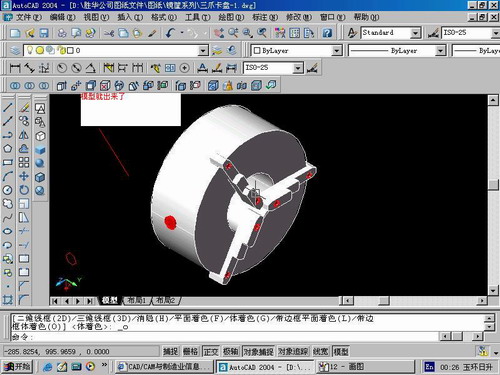
第九步:阵列

第10步.模型就完成了
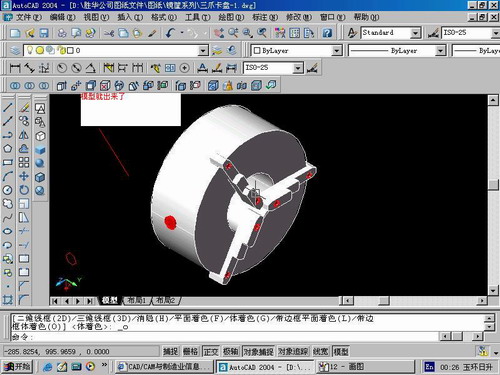
来一张利用矢量处理的图片

说明:补充资料仅用于学习参考,请勿用于其它任何用途。
参考词条