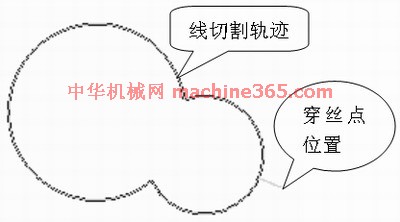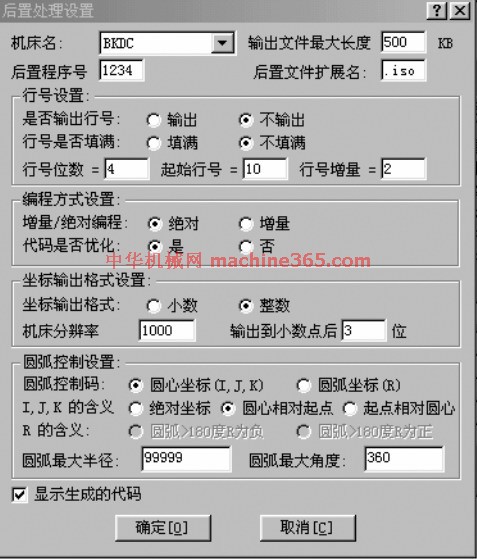|
|
|
说明:双击或选中下面任意单词,将显示该词的音标、读音、翻译等;选中中文或多个词,将显示翻译。
|
|
|
1) online auction

在线拍卖
1.
A Study of Online Auctions Based on Internet;

基于Internet的在线拍卖系统研究
2.
An online auction architecture based on active network is proposed to remedy the drawback of the auction system based on traditional client/server(C/S) architecture.
为了解决系统客户 /服务器 (C/S)结构网络在线拍卖的不足 ,提出了一种基于主动网络技术的网络在线拍卖结构 。
3.
Recently,as one of the most important E-business models,online auction has been applied more and more widely at all levels,from individual,enterprise to government.
近年来,在线拍卖作为一种重要的电子商务模式在个人、企业、政府各个层面得到广泛应用,但是在线拍卖中欺诈现象的存在,在一定程度上阻碍了在线拍卖的进一步发展。
2) online auctions

在线拍卖
1.
Online Auctions Mechanism of Customer s Revenue Management Based on Risk Averse Buyers;

基于风险规避顾客的收入管理在线拍卖机制
2.
This paper presents a model for an auctioneer s revenue by introducing online auctions cost to pay.
在线拍卖是电子商务交易的一个重要组成部分。
3.
But,as the customer enjoys convenience and freedom of online auctions,they are deceived repeatedly.
在线拍卖这种新的交易方式已经开始逐渐深入到人们的日常生活,但消费者在享受在线拍卖自由与便捷的同时,也屡屡受到欺诈,这严重影响了交易的诚信,Shill出价就是在线拍卖中典型的欺诈形式之一。
3) Online-Auction

在线拍卖
1.
First of all,the main problems in the implementing process and their programs of Online-Auction System based on Web are studied in this paper,then the characteristics of this system are analyzed,subsequently,the system test is discussed,and the research prospect is suggested in the end.
文章主要研究了基于Web的在线拍卖系统实现中的主要问题及其算法处理,分析了系统的特点,讨论了系统的测试问题,并提出了研究的展望。
2.
Firstly,the structure and the file-flow frame of Online-Auction System based Web are studied in this paper,and secondly,the implementation of this frame is analyzed in detail.
文章主要研究了基于Web的在线拍卖系统的体系结构、文件流程结构及其实现构想,并对系统数据库设计进行了简要概述。
4) on-line auction

在线拍卖
1.
Research on the credit mechanism of on-line auction

在线拍卖中的信用体系研究
2.
Based on auction website\'s own data resource,this paper defines related research indexes,designs effective data dimensions through the data mining idea,discusses the C2C on-line auction profit pattern through auction charge strategy using decision tree,and explores the factors for influencing on-line auction operation by using regression analysis.
在线拍卖无疑是这些新兴商业模式的典型代表。
5) eBay online auctions

eBay在线拍卖
6) online reverse auction

在线反向拍卖
1.
For the problem of reverse auction which includes one buyer and multiple sellers,we study online reverse auctions which are in a setting of internet where the different bidders arrive at different times and the reverse auction mechanism is required to make decisions about each bid as it is received.
对买方市场中一个买家多个卖家的反向拍卖,讨论了网络环境下的在线反向拍卖,即卖家在不同时间到达并投标而买家收到每个投标后需要立即做出是否购买的决策。
2.
In this paper,we use the method of online algorithm and competitive analysis to study online reverse auctions,which are in a setting of internet where the different bidders arrive at different times and the reverse auction mechanism is required to make decisions about each bid as it is received.
运用在线算法与竞争分析方法,研究了网络环境下当供应商在不同时刻到达,并投标而要求采购商接到每个投标时立即做出决策的在线反向拍卖机制。
3.
Consequently online reverse auction that is a mode to immediately decide whether purchase the merchandise in the auction appeared.
反向拍卖中参与者都不愿意为结果等待很长时间,因为等待意味着时间成本的增加以及新采购和销售机会的丧失,出现了竞拍中立即决定是否购买商品的在线反向拍卖。
补充资料:CAXA-V2线切割软件在DK7725e线切割机床上的应用
目前我国有大量的装有早期操作系统的数控设备,如何对其进行升级使这些设备重新焕发青春是摆在大家面前的一个很重要的问题。本文所介绍的正是这样的一个实例,文中所叙述的内容不仅对同类设备的改造具有现实意义,而且对其他类似设备的升级也有一定的借鉴作用。 苏州三光的DK7725e线切割机床的操作系统是基于DOS平台上的,而CAXA-V2线切割软件是在Windows 98平台上开发的应用软件。显然,我们无法直接将CAXA-V2线切割软件安装到DK7725e线切割机床的操作系统中。解决这一问题的关键是寻找二者的共同之处,那就是机床的后置处理和传输功能单元,即G代码程序。 一、CAXA-V2线切割软件方面的操作 1.进入绘图界面 在装有CAXA-V2线切割软件的计算机桌面上点击图标,进入该软件的绘图界面。 2.绘制零件图
在软件的绘图区域中绘制线切割加工零件图,如图1所示。
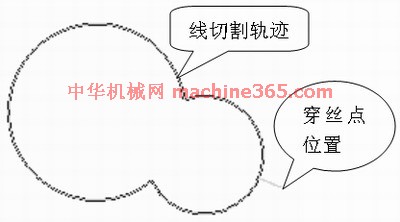
图1 线切割加工零件 3.生成加工轨迹 利用“轨迹生成”指令,生成线切割加工零件的加工轨迹,同时确定穿丝点位置和补偿量。 4.添加后置处理 由于CAXA-V2线切割软件并未提供DK7725e线切割机床的“后置处理和传输”,需要手工添加,具体操作过程如下: (1)点击CAXA-V2线切割软件的“后置处理和传输”图标,绘图区会弹出一个对话框。
(2)选中“增加机床”图标,在弹出的对话框中用键盘输入“BKDC”后,按确定键返回,如图2所示。
(3)在“后置处理和传输”的对话框中,按苏州三光的DK7725e线切割机床的“后置处理和传输”参数,手工输入相应的参数和指令,如图3所示。


图3 机床类型设置
(4)在“后置处理和传输”的对话框中点击“后置处理设置”后,相应地也会弹出一个对话框。该对话框中的参数要求也按苏州三光的DK7725e线切割机床的“后置处理设置”参数来设置,如图4所示。
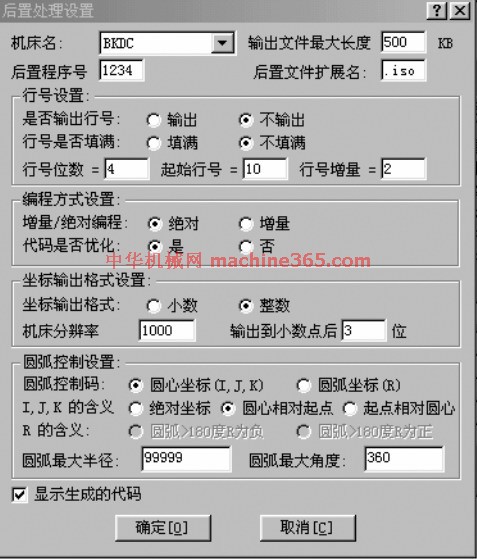
图4 后置处理设置 5.生成G代码 完成上述设置后,点击“代码生成”指令,选择“G代码生成”后,再选中线切割加工零件的加工轨迹,该轨迹图线将由绿色变为红色,最后点击鼠标右键,弹出记事本对话框显示相应的G代码加工程序,如图5所示。
说明:补充资料仅用于学习参考,请勿用于其它任何用途。
参考词条
|