1) editing tips


编辑技巧
1.
Mastering its editing tips, we can make variety of TV tutorials with magical effect.


当前以计算机为平台的非线性编辑系统NLES(Nonlinear editing system),在电视制作领域已显示出其独特的优越性,掌握其编辑技巧后,就可以精心构造出具有神奇效果的电视作品。
2) logic skill


逻辑技巧
1.
As the debate in group because of different positions,it s an argument of logic skill.


作为双方因观点对立而产生言语冲突的队式辩论 ,是一种逻辑技巧的较量。
3) fabrication craft


编织技巧
1.
To discuss the fabrication technology,particularly to elaborate the fabrication craft and end processing.
结合上机实践 ,探讨艺术织品的编织技术 ,着重阐述了对艺术织品的编织技巧和端口处
4) programming skills


编程技巧
1.
This paper probes into the relationship among usability, practicing and programming skills, then concludes that the practice should be the most important in daily special-purpose software programming in the computer today.
文章通过软件的可用性、实践与编程技巧关系的部分探讨,提出在计算机不断普及的今天,软件设计者应更了解实践的重要性,通过实践转变观念不断开发与完善一些日常专用软件。
5) programming skill


编程技巧
1.
Programming Skills in Utility Program Design of Single-Chip Microcomputer;


单片机应用程序设计编程技巧
2.
Summarized NC programming skill of MasterCAM, provided the reference for the NC programming.
通过MasterCAM软件应用实例,说明MasterCAM软件数控编程的基本步骤、思路,总结出MasterCAM软件的编程技巧,为数控编程提供参考。
6) compilation skill


编制技巧
1.
Technique and commercial bid documents compilation skills;


论技术标与商务标的编制技巧
2.
Combining with own work practice several years,based on the conception,effect and ascription of engineering supervision archives, the filing of engineering supervision archives was analyzed,the compilation skill of was explained,and the contents and classification of engineering supervision archives was summarized,so as to make engineering supervision archives complete and order.
结合自身多年工作实践,在介绍了工程监理档案的概念、作用及归属的基础上,对工程监理档案的归档进行了分析,阐述了工程监理档案的编制技巧,并概述了工程监理档案的内容及分类,以期做到工程监理档案的完整有序。
补充资料:Pro/Engineer Drawing 工程图注释的编辑
6.2.1 注释的编编辑
下面注释的编辑菜单,我们可以在里改变注释本身的内容,如文本内容,高度,颜色等。
当选择了 text style 时,可以修改注释的内容很多:文本高度、字体、粗细、间距、倾斜角度、下划线、对齐方式、颜色、文本镜象等。
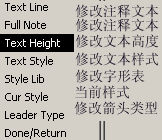
· 6.2.2 添加或删除尺寸折弯线
添加尺寸折弯线,可以使尺寸的引出线离开附着实体,使图纸看起来比较整洁。
添加
- 选择命令:DETAIL>make jog
- 选择一个注释或尺寸(尺寸不能是直径型尺寸)
- 选择一条引出线
- 选择防止放置位置
删除折弯线
- DETAIL>DELETE
- 选择折弯线的弯角处,使之变红,中键确认
· 6.2.3 文本的指引线
- DETAIL-Mod Attach
- 选择文本--确认-出现菜单-选择add attach,

- 这里可以添加、改变、删除文本依附实体以及改变箭头的类型
· 6.2.4 使文本和尺寸关联
文本和尺寸关联以后,在尺寸MOVE的时候,文本可以同时移动,
- DETAIL-Tools-Relate Dims
- 选择尺寸(1个)-选择相关的文本(可以多个),中键确定
说明:补充资料仅用于学习参考,请勿用于其它任何用途。
参考词条