1) heart transplant model


心脏移植模型
1.
Objective To establish and improve Ono s heterotopic heart transplant model in rats.


目的:建立并改进O no氏异位心脏移植模型。
2) model of heterotopic heart transplantation


异位心脏移植模型
1.
Methods To study T cell stimulatory signals transconduction of acute rejection after heart transplantation set up model of heterotopic heart transplantation in rats.
目的总结复制大鼠腹腔异位心脏移植模型的体会。
4) heart transplantation


心脏移植
1.
Application of the anti-infective agents to the earlier period of heart transplantation;


心脏移植术后早期抗感染药物的应用分析
2.
Heart transplantation with donor hearts of brain death patients for 2 cases;


脑死亡无偿器官捐献心脏移植二例
3.
Novel technique for blood circuit reconstruction in rat heart transplantation model;


新型循环动力模式大鼠心脏移植模型的建立
5) cardiac allograft


心脏移植
1.
Objective To study the protective effect of scopolamine on cardiac allograft in rats and the mechanism.
目的研究东莨菪碱在心脏移植中延长供体心脏低温保存时间的作用,探讨其可能的机制。
2.
ObjectiveThe effect of allograft immune tolerance induced by donor spleen cells (SPC) was studied in order to provide theoretical and practical basis for anti rejection of cardiac allograft.
目的探讨供者脾细胞对同种异体心脏移植免疫耐受的诱导效果 ,为抗排斥反应治疗提供依据。
6) cardiac transplantation


心脏移植
1.
Expression of inducible nitric oxide synthase gene mRNA in acute allograft rejec tion of cardiac transplantation;
诱导型一氧化氮合酶mRNA在心脏移植急性排斥反应中的表达(英文)
2.
Immunosuppression induction with daclizumab and antithymocyte globulin in cardiac transplantation: clinical experience with 8 cases;
赛尼哌结合抗胸腺细胞球蛋白免疫诱导在心脏移植中应用的临床经验(附8例报告)(英文)
补充资料:AutoCad 教你绘制三爪卡盘模型,借用四视图来建模型
小弟写教程纯粹表达的是建模思路,供初学者参考.任何物体的建摸都需要思路,只有思路多,模型也就水到渠成.ok废话就不说了.建议使用1024X768分辨率
开始
先看下最终效果

第一步,如图所示将窗口分为四个视图

第二步,依次选择每个窗口,在分别输入各自己的视图

第三步,建立ucs重新建立世界坐标体系,捕捉三点来确定各自的ucs如图

第四步,初步大致建立基本模型.可以在主视图建立两个不同的圆,在用ext拉升,在用差集运算.如图:

第五步:关键一步,在此的我思路是.先画出卡爪的基本投影,在把他进行面域,在进行拉升高度分别是10,20,30曾t形状.如图:

第六步:画出螺栓的初步形状.如图

第七步:利用ext拉升圆,在拉升内六边形.注意拉升六边行时方向与拉升圆的方向是相反的.
之后在利用差集运算


第八步:将所得内螺栓模型分别复制到卡爪上,在利用三个视图调到与卡爪的中心对称.效果如图红色的是螺栓,最后是差集
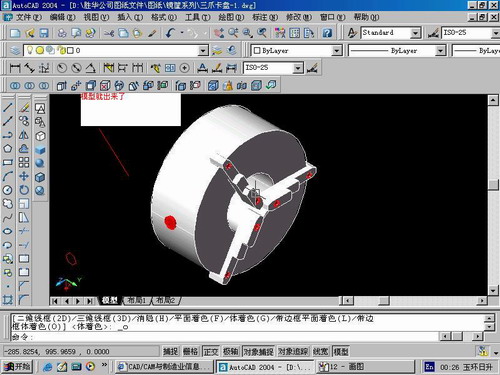
第九步:阵列

第10步.模型就完成了
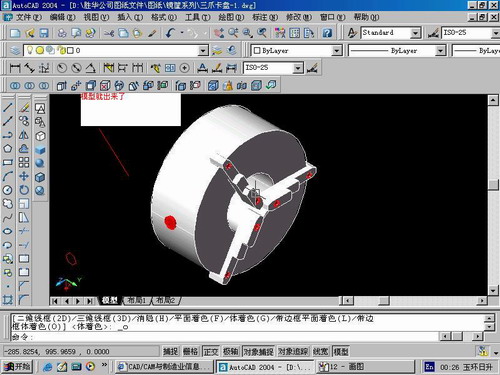
来一张利用矢量处理的图片

说明:补充资料仅用于学习参考,请勿用于其它任何用途。
参考词条