1) super-grade iron concentrate


超级精矿
2) Super iron concentrate


超级铁精矿
1.
The present application of super iron concentrate is introduced.


介绍了超级铁精矿的应用现状,概述了超级铁精矿的质量标准、制取技术及其典型的生产工艺,并简要分析了今后的研究方向。
2.
The paper describes the present and future of investigation of super iron concentrate at home and abroad, and outlines its quality requirements and production technology.
介绍了国内外超级铁精矿的研究现状 ,概述了超级铁精矿的质量标准及制取技术 ,并对超级铁精矿的研究方向进行了简要分析。
3.
Super iron concentrate (TFe>71%, SiO2 >2%) which technical content and additional value are high which is not only a deep process product of processing but also is a new kind of function material.
超级铁精矿(铁品位高于71%、二氧化硅含量低于2%)既是选矿的深加工产品,又是一种很有发展潜力的新型功能材料,技术含量高,附加值高,用途广泛。
3) refined magnetite powders


超级精矿粉
1.
It is necessary to mass-produce sintered permanent ferrite using refined magnetite powders in place of millscale as a result of supply shortage of the later.
阐述了用超级精矿粉替代铁鳞生产永磁铁氧体的必要性,介绍了超级精矿粉的制备技术,以及工业大生产选用不同来源的超级精矿粉制备高性能烧结永磁铁氧体的关键工艺技术。
4) Super-pure magnetite concentrate


超级磁铁精矿
5) super pure pyrite concentrate


超纯硫精矿
1.
Study on the production technology of super pure pyrite concentrate;


超纯硫精矿生产工艺研究
2.
In the paper,the pressing lump technique of super pure pyrite concentrate,the kinds and amounts of adhesives used were investigated in detail.
针对超纯硫精矿压块工艺流程和粘结剂种类及用量进行了详细的研究,成功地试制出了符合市场要求的超纯硫精矿压块。
6) superpure iron concentrate


超纯铁精矿
1.
Magnetite separation has been adopted to pretreat raw materials, and the superpure iron concentrate of w(Fe)=71.
5 %的超纯铁精矿 。
补充资料:AutoCAD 超级填充用法
在使用超级填充前首先要确认你的ACAD已经安装了快捷工具
1、画好填充内容,做成块,本例的块名是“h1”
1、画好填充内容,做成块,本例的块名是“h1”
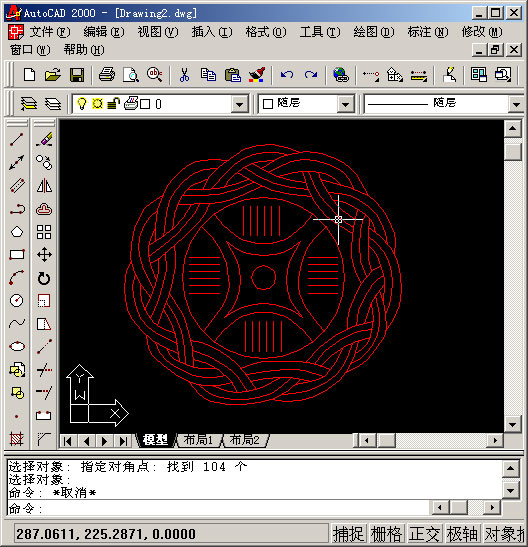
2、用superhatch,并根据实际情况选择填充参数


以下是我的命令行提示,除了比例需要自己输入,其他只要用鼠标点点就行
命令: superhatch
AutoCAD Express Tools Copyright ?1999 Autodesk, Inc.
正在初始化...
H1 指定插入点或 [比例(S)/X/Y/Z/旋转(R)/预览比例(PS)/PX/PY/PZ/预览旋转(PR)]:
输入 X 比例因子,指定对角点,或者 [角点(C)/XYZ] <1>: .1
输入 Y 比例因子或 <使用 X 比例因子>: .1
指定旋转角度 <0>:
命令:
接受该 BLOCK 的位置吗? [是(Y)/否(N)] <是>:
指定矩形的圆角半径 <0.0000>:
指定矩形的线宽 <0.0000>:
指定矩形的厚度 <0.0000>:
在 block 周围选择一个窗口来定义列和行的距离。
当前矩形模式: 宽度=0.8207
指定 block 的第一个角点 [范围(E)] <紫色矩形>:
当前矩形模式: 宽度=0.8207
指定矩形的圆角半径 <0.0000>:
指定矩形的线宽 <0.8207>:
指定矩形的厚度 <0.0000>:
正在选择用于边界检测的可见对象...完成。
说明:补充资料仅用于学习参考,请勿用于其它任何用途。
参考词条