1) bulging size


胀形尺寸
1.
The formula for calculating the bulging size and the shrinking times in the deforming area was derived.
介绍了一种薄壁件翻孔工艺 ,推导了胀形尺寸及变形区缩小次数的计算公式 ,并通过空调器散热片实例验证了该工艺方法及计算公式是正确
2) dilation dimension


膨胀尺寸
1.
Digital measuring instrument of metal material's dilation dimension;


数字式金属材料的膨胀尺寸测试仪
3) overall dimensions


总尺寸,外形尺寸
4) shape size


外形尺寸
1.
Meanwhile,shape size of steel ridge,welding quality and arching degree accord with the demands of the design after technology implementation.
主要对钢梁的主板拼接、腹板起拱下料、工字钢的组装以及焊接方案等方面做了简略的叙述,该工艺经实施后,钢梁的外形尺寸、焊接质量以及起拱度都符合设计的要求。
5) configurational dimension


形态尺寸
1.
Relationship between the configurational dimension memory of OPTIM and its structure;


OPTIM形态尺寸记忆性与其结构之间的关系
6) dimension deformation


尺寸变形
补充资料:工程图标准尺寸及坐标尺寸
标准标注类型,是我们常用的标注类型。而坐标标注是便于数控加工采用的另一中标注形式。PRO/E可以将两种标注方式进行转换。
· 3.2 标准标注到坐标标注的转换
注意: 转化为坐标标注的尺寸必须是线性标注的,下列尺寸不能转化为坐标标注:
- 被显示成线性尺寸的直径
- 中心线尺寸
- 选择MODIFY DRAW > Dim Params > Dim Type > Ordinate Dim > Create Base.
- 选择作为参考基准线的尺寸
- 选择基准的引出线,该点为0点
- 选择 MOD DIM TYPE > Lin to Ord .
- 选择线性尺寸:注意:必须选择具有相同基准的尺寸
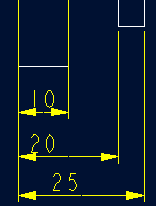 ========>>>>
========>>>>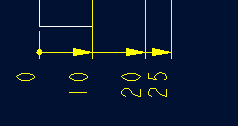
1. 选择 DIM PARAMS > Diam Dim Type .
2.点击Ord to Lin 
3.选择尺寸即可
说明:补充资料仅用于学习参考,请勿用于其它任何用途。
参考词条