1) Void size effect


损伤尺寸影响
2) effect of structural dimension


结构尺寸影响
3) size influence factors


尺寸影响因子
4) damage shape and size


损伤形貌及尺寸
5) damage influence tensor


损伤影响张量
1.
The paper firstly defines the quasi-plastic strain tensor with fourthorder damage influence tensor,and assumes that the total strain is composed of elastic strain and quasi-plastic strain which doesn t create stress.
首先由四阶损伤影响张量定义拟塑性应变张量,并提出假定:总应变由弹性应变和拟塑性应变两部分组成,且总应变是协调的;拟塑性应变不产生应力,只描述受损介质内部结构变化。
6) damage influence matrix


损伤影响矩阵
1.
The dynamic response of the uniform Bernoulli-Euler beam was discussed by introducing a damage distribution function, and a “damage influence matrix(DIM)" was constructed, which can show the structural modal coupling induced by damage.
通过引入一个损伤分布函数,讨论了均质等截面BernoulliEuler梁的动力响应,构造出“损伤影响矩阵”。
补充资料:工程图标准尺寸及坐标尺寸
标准标注类型,是我们常用的标注类型。而坐标标注是便于数控加工采用的另一中标注形式。PRO/E可以将两种标注方式进行转换。
· 3.2 标准标注到坐标标注的转换
注意: 转化为坐标标注的尺寸必须是线性标注的,下列尺寸不能转化为坐标标注:
- 被显示成线性尺寸的直径
- 中心线尺寸
- 选择MODIFY DRAW > Dim Params > Dim Type > Ordinate Dim > Create Base.
- 选择作为参考基准线的尺寸
- 选择基准的引出线,该点为0点
- 选择 MOD DIM TYPE > Lin to Ord .
- 选择线性尺寸:注意:必须选择具有相同基准的尺寸
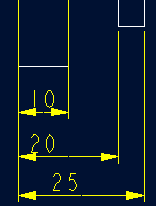 ========>>>>
========>>>>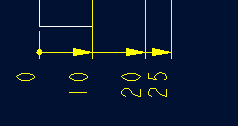
1. 选择 DIM PARAMS > Diam Dim Type .
2.点击Ord to Lin 
3.选择尺寸即可
说明:补充资料仅用于学习参考,请勿用于其它任何用途。
参考词条