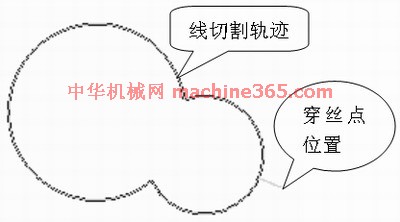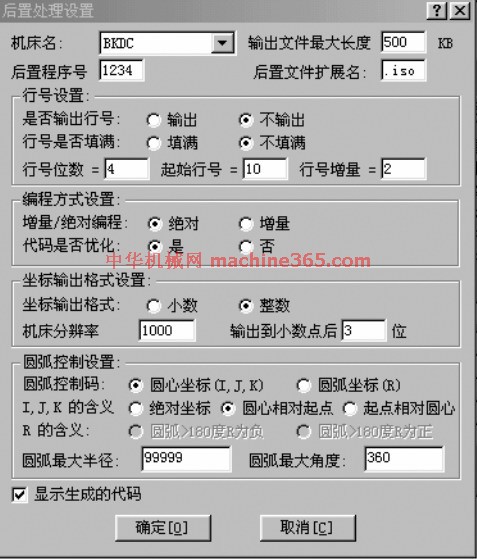|
|
|
说明:双击或选中下面任意单词,将显示该词的音标、读音、翻译等;选中中文或多个词,将显示翻译。
|
|
|
1) on-line identification

在线识别
1.
Theory and practice of on-line identification of roughness of a work-piece;

表面粗糙度在线识别的理论与实践
2.
Development and application of on-line identification system for flow regime of gas-liquid two-phase flow;
气液两相流型在线识别系统的开发和应用
3.
A neural network technology was used to deal with V-free bending deformation and on-line identification of material properties through real time measuring information of force-displacement in the ini tial stage of bending deformation.
摘要:针对V型自由弯曲变形过程,通过实时测量的弯曲变形初始阶段的力—位移信息,利用神经网络技术,实现了材料性能参数的在线识别。
2) on line identification

在线识别
1.
Based on analytical simulation of deep drawing process,by using nonlinear parameter least square fitting,the on line identification of material parameters and friction coefficient is realized during intelligent control of conical workpiece deep drawing.
以拉深过程的解析模拟为基础 ,采用非线性最小二乘曲线拟合原理实现了锥形件拉深智能化控制中材料参数和摩擦系数的在线识别。
2.
For the dry separation of the coal gangues during transportation, the principle, the discriminant and the formation of an on line identification and separation system developed for coal gangues based on the double energy γ ray transmission are described.
论述了双能γ射线透射法煤矸石在线识别与分选系统的原理、判别模型和构成。
3) online recognition

在线识别
1.
It has important industrial background and scientific significance to study the online recognition of gas liquid two phase flow regime.
在线识别的关键问题在于如何利用最短时间历程的参数波动过程完成由参数波动的特征空间到流型空间的映射。
4) on-line recognition

在线识别
1.
According to the request for dynamical images acquisition in on-line recognition system of beer bottles, a reasonable and usable scheme for real time dynamical images capture is presented, which include the selection of camera and image acquisition card, the camera location, the focus calculation, the speed of shutter, etc.
针对啤酒瓶在线识别系统中采集运动图像的需求,提出了一种合理且实用的实时获取运动图像的解决方案,包括:摄像头、镜头和图像卡的选取、摄像机的位置标定、镜头焦距、摄相机快门速度以及光源的配置等几个方面,详细论述了奇偶场校正技术在恢复最终运动模糊图像采集中的应用及实现,并成功地应用到啤酒瓶在线识别系统中。
5) on-line dynamic recognition

在线动态识别
6) on-line signature verification

在线签名识别
1.
The acquisition of multidimensional data is the base of arithmetic of on-line signature verification.
笔迹信息的数据采集是在线签名识别算法的基础。
2.
Data Acquistion System For On-line Signature Verification based on USB interface;

笔迹信息的采集是在线签名识别算法的基础。
补充资料:CAXA-V2线切割软件在DK7725e线切割机床上的应用
目前我国有大量的装有早期操作系统的数控设备,如何对其进行升级使这些设备重新焕发青春是摆在大家面前的一个很重要的问题。本文所介绍的正是这样的一个实例,文中所叙述的内容不仅对同类设备的改造具有现实意义,而且对其他类似设备的升级也有一定的借鉴作用。 苏州三光的DK7725e线切割机床的操作系统是基于DOS平台上的,而CAXA-V2线切割软件是在Windows 98平台上开发的应用软件。显然,我们无法直接将CAXA-V2线切割软件安装到DK7725e线切割机床的操作系统中。解决这一问题的关键是寻找二者的共同之处,那就是机床的后置处理和传输功能单元,即G代码程序。 一、CAXA-V2线切割软件方面的操作 1.进入绘图界面 在装有CAXA-V2线切割软件的计算机桌面上点击图标,进入该软件的绘图界面。 2.绘制零件图
在软件的绘图区域中绘制线切割加工零件图,如图1所示。
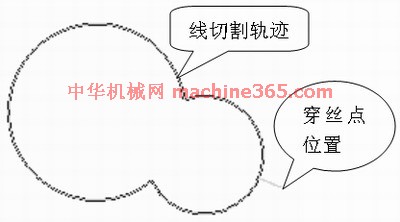
图1 线切割加工零件 3.生成加工轨迹 利用“轨迹生成”指令,生成线切割加工零件的加工轨迹,同时确定穿丝点位置和补偿量。 4.添加后置处理 由于CAXA-V2线切割软件并未提供DK7725e线切割机床的“后置处理和传输”,需要手工添加,具体操作过程如下: (1)点击CAXA-V2线切割软件的“后置处理和传输”图标,绘图区会弹出一个对话框。
(2)选中“增加机床”图标,在弹出的对话框中用键盘输入“BKDC”后,按确定键返回,如图2所示。
(3)在“后置处理和传输”的对话框中,按苏州三光的DK7725e线切割机床的“后置处理和传输”参数,手工输入相应的参数和指令,如图3所示。


图3 机床类型设置
(4)在“后置处理和传输”的对话框中点击“后置处理设置”后,相应地也会弹出一个对话框。该对话框中的参数要求也按苏州三光的DK7725e线切割机床的“后置处理设置”参数来设置,如图4所示。
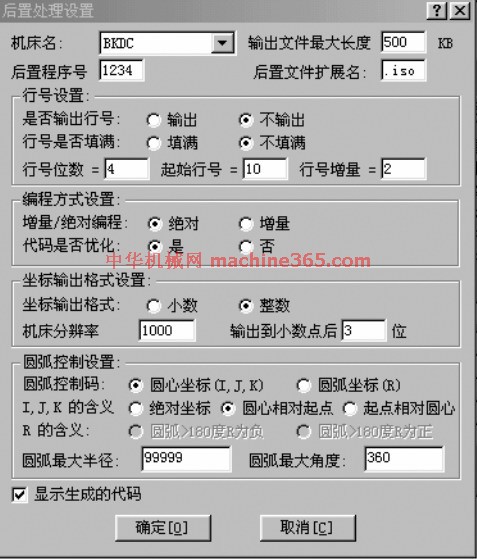
图4 后置处理设置 5.生成G代码 完成上述设置后,点击“代码生成”指令,选择“G代码生成”后,再选中线切割加工零件的加工轨迹,该轨迹图线将由绿色变为红色,最后点击鼠标右键,弹出记事本对话框显示相应的G代码加工程序,如图5所示。
说明:补充资料仅用于学习参考,请勿用于其它任何用途。
参考词条
|