1) development size


展开尺寸
1.
Calculation of development size of pressing with special incline;


具有特殊斜面的冲压件展开尺寸计算
2) spread semi finished size


展开料尺寸
1.
This text analyzed a few factors resulting in this kind of deviation and influencing computing accuracy for spread semi finished size of bending parts from the calculation formula of the neutral layer, the moving of neutral layer, and the comparison of a few bending techinques, and the choice of different structures of bending dies etc.
实际工作中 ,常常会发现有的弯曲件经模具弯曲后的实际尺寸与预先计算的展开料尺寸有较大偏差。
3) calculation of extended size


展开尺寸计算
1.
TopSolid-based calculation of extended size and analysis of forming properties of stamping part
基于TopSolid的冲压件展开尺寸计算与成形性能分析
4) Developed carton's dimensions calculating


纸箱展开尺寸计算
5) propagation size


扩展尺寸
6) porosity
[英][pɔ:'rɔsəti] [美][pɔ'rɑsətɪ]


开口尺寸
补充资料:工程图标准尺寸及坐标尺寸
标准标注类型,是我们常用的标注类型。而坐标标注是便于数控加工采用的另一中标注形式。PRO/E可以将两种标注方式进行转换。
· 3.2 标准标注到坐标标注的转换
注意: 转化为坐标标注的尺寸必须是线性标注的,下列尺寸不能转化为坐标标注:
- 被显示成线性尺寸的直径
- 中心线尺寸
- 选择MODIFY DRAW > Dim Params > Dim Type > Ordinate Dim > Create Base.
- 选择作为参考基准线的尺寸
- 选择基准的引出线,该点为0点
- 选择 MOD DIM TYPE > Lin to Ord .
- 选择线性尺寸:注意:必须选择具有相同基准的尺寸
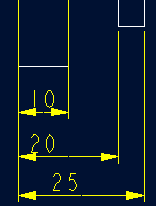 ========>>>>
========>>>>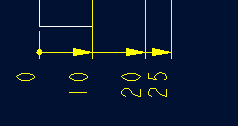
1. 选择 DIM PARAMS > Diam Dim Type .
2.点击Ord to Lin 
3.选择尺寸即可
说明:补充资料仅用于学习参考,请勿用于其它任何用途。
参考词条