1) AUTOCAD draw method


AUTOCAD作图法
2) AutoCAD plotting


AutoCAD作图
1.
The wide application of computers nowadays makes it possible to provide the trilateration network adjustment with a simple method, that is, the AutoCAD plotting adjustment method.
计算机的广泛使用给测边网平差提供了一种简单的平差方法—AutoCAD作图平差法,这种方法直观、精确,适用于工程测量中的控制测量。
3) AutoCAD drawings


AutoCAD图形
1.
Using ObjectARX Achievement Of Transform Zone and Projection of the AutoCAD Drawings;


利用ObjectARX实现AutoCAD图形换带投影
2.
The method for reading the data of AutoCAD Drawings and storing these data in database by using Object ARX is discussed,and it is a rapid and effective method for implementing the data exchange of AutoCAD drawings based on external database.
讨论了利用Object ARX技术从Auto-CAD图形中提取数据信息,并将这些信息存储到数据库中的方法,该方法能够快速、有效地实现基于外部数据库的AutoCAD图形的数据交换。
3.
A new method was brought forward that makes use of the paste link function of Word to call for AutoCAD drawings from Word documents.
给出一种利用Word的影射功能在其文档中调用AutoCAD图形,使Word和AutoCAD实现完美结合,从而制作出图文并茂的工程文档的方法。
4) AutoCAD drawing


AutoCAD图形
1.
According to the characteristics of Microsoft Word and AutoCAD,the paper gives six methods of inserting AutoCAD drawings into Word documents,meanwhi.
文章利用Word和AutoCAD软件各自的特点,给出了在Word文档中插入AutoCAD图形的6种具体方法,并对插入效果及各种插入方法进行了分析比较,具有很好的实用性。
5) auto-CAD picture


AutoCAD图片
补充资料:AutoCAD 超级填充用法
在使用超级填充前首先要确认你的ACAD已经安装了快捷工具
1、画好填充内容,做成块,本例的块名是“h1”
1、画好填充内容,做成块,本例的块名是“h1”
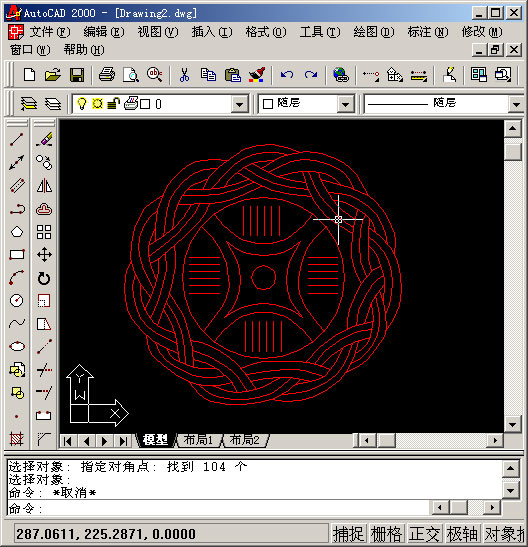
2、用superhatch,并根据实际情况选择填充参数


以下是我的命令行提示,除了比例需要自己输入,其他只要用鼠标点点就行
命令: superhatch
AutoCAD Express Tools Copyright ?1999 Autodesk, Inc.
正在初始化...
H1 指定插入点或 [比例(S)/X/Y/Z/旋转(R)/预览比例(PS)/PX/PY/PZ/预览旋转(PR)]:
输入 X 比例因子,指定对角点,或者 [角点(C)/XYZ] <1>: .1
输入 Y 比例因子或 <使用 X 比例因子>: .1
指定旋转角度 <0>:
命令:
接受该 BLOCK 的位置吗? [是(Y)/否(N)] <是>:
指定矩形的圆角半径 <0.0000>:
指定矩形的线宽 <0.0000>:
指定矩形的厚度 <0.0000>:
在 block 周围选择一个窗口来定义列和行的距离。
当前矩形模式: 宽度=0.8207
指定 block 的第一个角点 [范围(E)] <紫色矩形>:
当前矩形模式: 宽度=0.8207
指定矩形的圆角半径 <0.0000>:
指定矩形的线宽 <0.8207>:
指定矩形的厚度 <0.0000>:
正在选择用于边界检测的可见对象...完成。
说明:补充资料仅用于学习参考,请勿用于其它任何用途。
参考词条